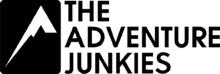Learn what online resources like websites or apps you can use to find a hiking trail that suits your needs in your area. The three sites we’ll cover are AllTrails.com, WikiLoc.com and HikingProject.com
1. ALLTRAILS
The first site is Alltrails.com.
It’s easy to find a trail to hike by entering a trail, park, or city name in the search-box at the top of the landing page.
Alltrails.com also has a great mobile app with a user-friendly interface that you can use on-the-go. But for now, let’s focus on the desktop version.
If you’re looking for a longer backpacking trail, you can enter in a place you’d like to hike, such as Victoria, Canada. When a drop-down box appears after you type in the location, go ahead and click on the city you’re looking for from the list.
Once you click on the city, a new page will open with a bunch of different trails listed, a map of the city, and some reviews of the trails in the area.
It can be helpful when you’re first getting started to use the “Map” view and then narrow down your search using the filters listed at the top of the screen.
You can adjust the distance of the hike you’re looking for to find something long enough for an overnight trail by setting the “length” parameter to more than 10 miles.
If you see a pinpoint with a number larger than “1” on it, then it means there are multiple trails in the area that meet your search requirements.
You can select a pinpoint on the map that interests you to get more information about a particular trail – like the Juan de Fuca trail in this example.
There’s a lot of information you can get for each trail. Along the bottom of the screen you can see distance, elevation, and grade.
On the left you can see Feature Markers and Reviews. This is a good place to get trail info from recent hikers. Make sure to pay attention to when the last review was posted; if it was more than a few months ago, then it may mean the trail is closed for the season or that it’s not a very popular route.
There are some options listed along the top left of the page like “Get Directions”, “Favorite Trail” and a few other options like “Share Trail” and “Download Route”.
You can sign up for the Pro version of alltrails.com to print off a PDF version of the map to take on-trail with you. Other things included in the Pro version of All Trails are:
- Off-route notifications
- Real-time map overlays
- Printable PDF map
- No adds
- Subscription gives 1% to the Planet
2. WIKI LOC
The second site we’ll cover is wikiloc.com.
To search for trail on wikiloc.com, you can use the icons listed at the top of the screen. You can click on the little hiker icon to search for hiking trails.
You can then search for a specific trail or area where you’d like to hike by using the search bar at the top of the Hiking Trails page.
As an example, we’ll look into the Haute Route as an option for a thru-hike.
Once you search, you can scroll down to see all the options that come up for the trail name or location you entered. Under each one you can see a quick view of the mileage and difficulty rating.
Since some trails may bring up a lot of options, it might be best to click on the top on to see if it’s the one you’re looking for. When you click on one of the options, it will bring you to a new page with more information about that particular trail.
You’ll be able to see a map and elevation gain and loss throughout the trail (at the bottom right-hand corner of the map).
You can also view waypoints on the map and when you scroll down on the information page, there will be a step-by-step guide to each waypoint. If you keep scrolling further down, you’ll see the waypoints conveniently laid out in a list.
There’s more information about the trail on the right-hand side of the screen like:
- Total mileage
- Whether the trail is a loop, out-and-back, or point-to-point
- Elevation gain and loss
- Difficulty rating
- How much time the specific user who uploaded the information page and map took to do the trail
- And when the specific user uploaded the trail information
Wiki Loc is user-generated so there are a lot of different trail options and you can see each person’s individual trail – so if someone took a variation, you’ll be able to see that mapped out and decide whether or not you’d like to follow their trail or do a variation of your own.
Wiki Loc offers a free 14-day trial for Wiki Loc Premium. With Premium, you get a lot of the same services as you do with AllTrails Pro. Things like:
- The ability to send trails to your Garmin or Apple watch
- Live track your route so other people can see what you’re hiking
- Explore by photos
- No adds
- Gives 1% for the Planet
3. HIKING PROJECT
The last site we’ll go over today is hikingproject.com.
You can search for a new or an old favorite trail using the search box at the top of the landing page. We’ll search for the Four Pass Loop as an example.
Once you find the trail you’re looking for or one that interests you, you can click on the trail information page to see photos of the area as well as distance, elevation, grade of ascent, and whether or not dogs are allowed on the trail.
As you scroll down, you can see a visual version of the route by hovering your curser over the elevation diagram located at the bottom of the map to see a little hiker icon going around the trail as you move your curser over the diagram.
You can also see an overview and description of the trail below the map. As you continue scrolling, you’ll be able to see more photos from other users, trail rankings, and difficulty ratings. You can also see trail reviews at the bottom.
On the right-hand side of the screen you can see popular hikes nearby as well as the weather in the area. You can also get driving directions to the area directly from the trail map itself.
Hiking Project also has a mobile app you can use on your phone for on-the-go assistance with finding and completing hiking trails near you.
READ MORE
For more of our top hiking & backpacking gear recommendations, check out these popular buyer's guides:
Best Backpacking Sleeping Bags
Best Backpacking Sleeping Pads